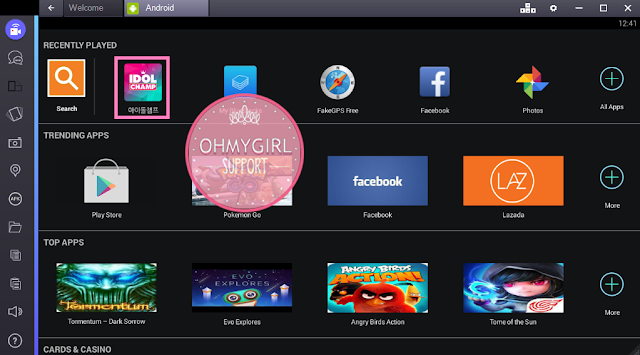Since Idol Champ application is only available for Android, this guide is made for non-android user.
But if there is any Android user who wants to vote with PC too, that's really recommended because you can vote 3x2 per day using two different accounts.
1. Download BlueStacks Application, click here : http://www.bluestacks.com/download.html
2. Install BlueStacks to your PC (just follow the instruction after you download)
3. Download Idol Champ Application, click here : https://apkplz.com/android-apps/com-nwz-ichampclient-apk-download
4. Open BlueStacks in your PC
5. First, you need to install the Idol Champ APK to BlueStacks
6. Search for the APK that you downloaded already on step 3, click the folder and click 'Open'.
Wait for the Application to be installed.
7. Go to the Android tabs and click the Idol Champ logo
8. You will be directed to the setup page, just follow the instruction (sign in to google account, etc)
9. After you finished setup, if you are directed to Idol Champ on Play Store, just close the tab and back to the Android tabs, and click the Idol Champ logo (step 7)
10. How to vote
But if there is any Android user who wants to vote with PC too, that's really recommended because you can vote 3x2 per day using two different accounts.
1. Download BlueStacks Application, click here : http://www.bluestacks.com/download.html
2. Install BlueStacks to your PC (just follow the instruction after you download)
3. Download Idol Champ Application, click here : https://apkplz.com/android-apps/com-nwz-ichampclient-apk-download
4. Open BlueStacks in your PC
5. First, you need to install the Idol Champ APK to BlueStacks
6. Search for the APK that you downloaded already on step 3, click the folder and click 'Open'.
Wait for the Application to be installed.
7. Go to the Android tabs and click the Idol Champ logo
8. You will be directed to the setup page, just follow the instruction (sign in to google account, etc)
9. After you finished setup, if you are directed to Idol Champ on Play Store, just close the tab and back to the Android tabs, and click the Idol Champ logo (step 7)
10. How to vote
Don't forget that you can vote 3 times a day and remember to vote every day!~